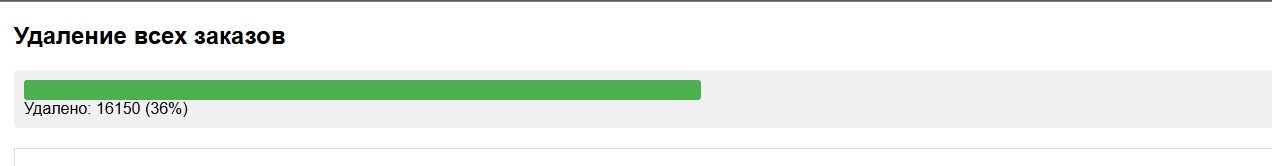Удаление заказов через скрипт
Материал из Umicms
Версия от 07:15, 27 марта 2025; Bvolkov (обсуждение | вклад)
Актуально для любой версии сайта до 24 версии включительно
Если заказов накопилось слишком много, можно использовать специальный скрипт для очистки заказов. Его необходимо назвать install.php и загрузить в корневую папку сайта (там где config.ini)
После того как скрипт будет в папке необходимо перейти по адресу https://Ваш_домен/install.php
Пример работающего скрипта:
Готовый код для скрипта, самое главное замените данные базы данных, больше ничего в скрипте менять не нужно.
<?php
header('Content-Encoding: none');
/*
* Скрипт для удаления всех заказов с реальным выводом прогресса
*/
// 1. Отключаем буферизацию полностью
@apache_setenv('no-gzip', 1);
@ini_set('zlib.output_compression', 0);
@ini_set('output_buffering', 0);
@ini_set('implicit_flush', 1);
ob_implicit_flush(true);
ob_end_flush();
// 2. Настройки сервера
ini_set('memory_limit', '512M');
set_time_limit(0);
error_reporting(E_ALL);
ini_set('display_errors', 1);
// 3. Ручные настройки БД (ЗАМЕНИТЕ НА СВОИ!)
$dbConfig = [
'host' => 'localhost',
'user' => 'ваш_логин_mysql',
'pass' => 'ваш_пароль_mysql',
'name' => 'имя_базы_umi'
];
// 4. HTML-шапка (выводится сразу)
echo <<<HTML
<!DOCTYPE html>
<html>
<head>
<title>Удаление заказов</title>
<meta charset="UTF-8">
<style>
body { font-family: Arial; margin: 20px; }
#progress {
width: 100%; background: #f0f0f0; padding: 10px;
border-radius: 5px; margin: 20px 0;
}
#progress-bar {
height: 20px; background: #4CAF50; width: 0%;
border-radius: 3px; transition: width 0.3s;
}
#progress-text { margin-top: 5px; }
#log {
max-height: 300px; overflow-y: auto;
border: 1px solid #ddd; padding: 10px;
margin-bottom: 20px;
}
.log-entry { margin: 5px 0; }
#restart-btn {
padding: 10px 20px;
background: #4CAF50;
color: white;
border: none;
border-radius: 4px;
cursor: pointer;
font-size: 16px;
}
#restart-btn:hover {
background: #45a049;
}
#restart-btn:disabled {
background: #cccccc;
cursor: not-allowed;
}
</style>
</head>
<body>
<h2>Удаление всех заказов</h2>
<div id="progress">
<div id="progress-bar"></div>
<div id="progress-text">Инициализация...</div>
</div>
<div id="log"></div>
<button id="restart-btn" onclick="location.reload()">Повторить</button>
<script>
function scrollLog() {
var log = document.getElementById('log');
log.scrollTop = log.scrollHeight;
}
</script>
HTML;
// 5. Принудительный вывод
echo str_pad('', 2048, ' ');
flush();
// 6. Основной код
try {
// Подключение к MySQL
addLog("Подключение к MySQL...");
$db = new mysqli($dbConfig['host'], $dbConfig['user'], $dbConfig['pass'], $dbConfig['name']);
if ($db->connect_error) {
throw new Exception("MySQL: " . $db->connect_error);
}
addLog("Успешно подключено к MySQL");
// Подключение ядра UMI
if (!file_exists('./standalone.php')) {
throw new Exception("Файл standalone.php не найден");
}
require_once './standalone.php';
addLog("Ядро UMI подключено");
// Авторизация
session_start();
$objects = umiObjectsCollection::getInstance();
$svId = $objects->getObjectIdByGUID('system-supervisor');
$_SESSION['user_id'] = $svId;
addLog("Авторизованы как супервайзер");
// Получаем тип заказа
$orderType = umiObjectTypesCollection::getInstance()->getTypeByGUID('emarket-order');
if (!$orderType) {
throw new Exception("Тип заказа не найден");
}
addLog("Тип заказа ID: {$orderType->getId()}");
// Получаем общее количество
$total = $db->query("SELECT COUNT(*) FROM cms3_objects WHERE type_id = '{$orderType->getId()}'")->fetch_row()[0];
addLog("Всего заказов: $total");
updateProgress(0, "Начало удаления...");
// Пакетное удаление
$batchSize = 500;
$deleted = 0;
for ($offset = 0; $offset < $total; $offset += $batchSize) {
$result = $db->query("
SELECT id FROM cms3_objects
WHERE type_id = '{$orderType->getId()}'
LIMIT $offset, $batchSize
");
while ($row = $result->fetch_assoc()) {
$objects->delObject($row['id']);
$deleted++;
// Обновляем прогресс каждые 50 заказов
if ($deleted % 50 == 0) {
$percent = min(100, round(($offset / $total) * 100));
updateProgress($percent, "Удалено: $deleted ($percent%)");
addLog("Удален заказ #{$row['id']}", false);
}
}
// Очистка памяти
if (function_exists('gc_collect_cycles')) gc_collect_cycles();
usleep(10000); // 0.01 сек
}
updateProgress(100, "Готово! Удалено: $deleted");
addLog("Операция завершена успешно", true);
$db->close();
} catch (Exception $e) {
addLog("ОШИБКА: " . $e->getMessage(), true);
updateProgress(0, "Произошла ошибка");
}
// 7. Функции вывода
function addLog($message, $isError = false) {
$color = $isError ? 'red' : '#666';
echo "<script>
var log = document.getElementById('log');
log.innerHTML += '<div class=\"log-entry\" style=\"color: '.$color.'\">'
+ new Date().toLocaleTimeString() + ' - ' + ".json_encode($message)."
+ '</div>';
scrollLog();
</script>";
flush();
}
function updateProgress($percent, $message) {
echo "<script>
document.getElementById('progress-bar').style.width = '".$percent."%';
document.getElementById('progress-text').innerHTML = ".json_encode($message).";
</script>";
flush();
}
echo "</body></html>";